Our Antiquated Home Cinema
One reason for the recent network changes I've made is to drag our "home cinema" setup in to the 21st century.
Check out our current setup:
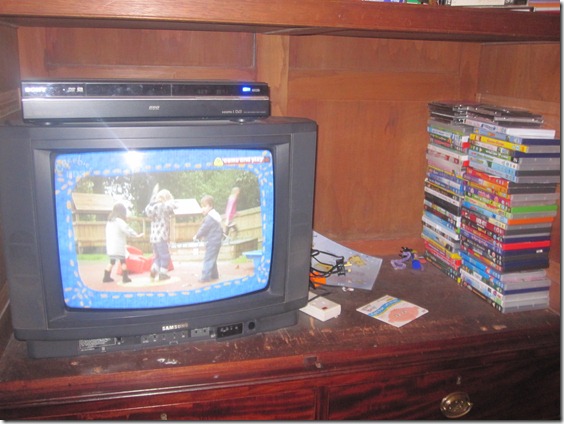
The telly is old. Like, ancient. Karen estimates it's about 13 years old. Notice the flap from the front is long gone. As is the remote control. To turn it on involves pressing three buttons in the right order and then waiting.
It's all contained in an antique wardrobe in the corner of the living room, so we can hide the mess away when we have guests, by closing the doors to it. If ever we do open the doors to the cupboard you can imagine the shock on their faces. Most of them in disbelief that I - a massive geek - have such a telly in the first place.
Karen and I are like-minded when it comes to TVs. Neither of us could care less about them. Nor can we bring ourselves to spend any money on a TV. We're perfectly happy with the one above. However, it only has one SCART input and no HDMI, so it's in no way future-proof. Luckily Karen's mum is "upgrading" hers and giving us the "old" one, which does have a whole load of inputs to it.
My plan now is to get rid of the pile of kids DVDs you can see and replace them with a media streaming box. It drives me mad when the kids ask to watch a DVD and I have to stand their like a muppet for what feels like eternity waiting for the all the DVD intros to finish and the play button to appear (if ever I meet the person behind Disney's "FastPlay" button!!). What I want is direct and instant access to our film library, which they can control (via the iPad?).
I'm in the process of ripping all the DVDs to our NAS box now. At the same time I'm reading up on home media setups and trying to work out which suits us best. I'm struggling though. Not only with the sheer amount of options available, but also in finding something that meets my needs. This is where I'm hoping you guys can help?
What I want is one box to do all the following:
- Play DVDs (not bothered about Blu-Ray).
- Record or pause TV.
- Ideally it would have a two tuners, to record one channel and watch another.
- Play any movie file off my NAS server.
- Streaming movies off the internet not essential but nice to have.
- iPad/phone controller to manage network streaming, playback, channel changing etc.
Am I dreaming? I'd like to get rid of the PVR/DVD in the photo above, just so there's one less box/remote to worry about.
If the above one-box nirvana isn't achievable then what's the next best thing? An Apple TV? Boxee Box? Something else?
Humax do a two-input Digital TV PVR that'll do all the recording stuff. newer TV's - such as the Sony Bravia - will actually play directly off the NAS device (with a lot of tweaking). Its not controllable by an iThing, but has a thing called a remote-control, which seems to do the trick. And it'll do a very decent job of streaming BBC iPlayer.
We use a PS3 to stream off the NAS devices, play blu-ray disks - and - gasp - sometimes play PS3 games. Such as the excellent Grand Tourismo ;-)
You're looking at around £500 for those two. Scary, I know.
---* Bill
Reply
Hmm, a PS3 could work I guess. Doesn't tick all the boxes but if it means I get to play Colin McRae's Rally too then...
Reply
Bill, what do you use to serve files to your PS3? Have been struggling with getting mine to reliable view media for a year or more now. :P
Reply
Show the rest of this thread
A decent Windows Media Center PC would do all that - that's what I have in the bedroom - comes with a remote, you can have two tuners, and all the usual codecs that come with a PC, so you can pretty much play anything. You can also add folders from other PC's to the library so you can stream too..
Reply
I guess there are manufacturers who sell small low-power PCs with Windows Media Center pre-installed? WHat do you have in the bedroom Paul?
Reply
Show the rest of this thread
try www.mini-itx.com/store
Reply
I second Bill on the Humax box- just got rid of Sky for there twin tuner PVR and works well.
I think the latest freeview model can stream movies, jpegs etc from a DNLA NAS. The satellite version I have doest have this facility so I can't confirm.
I also have an Apple TV2 box which I use for streaming movies & music - I have it hooked up to a soundbar. I found the PS3 was rubbish at streaming MP3. Apple TV2 pros - you can control it with an idevice but oddly I just use the remote, its very easy to use, where some media streamers can be a little rough around the edges, its cheap and its possible the app store might come to it soon. Cons - being an apple device its very closed with regards to format etc so you need to convert everything in handbrake first.
You can change the firmware on the Apple TV2 to XMBC - actually just following the link - http://xbmc.org/ theres a very interesting article on there about how someone addresses the same problem who uses multiple HTPC's - looks far better.
Reply
Apple TV with XBMC is looking like a good contender. Even if it doesn't tick all my boxes, it will do for now while I wait to get a one-for-all box and then I can move the Apple TV to anther room (or ebay it).
Reply
Jake -- totally agree with Bill's comment re the Humax. We recently dropped Sky in favour of the Humax kit -- works a treat but that was before BBC announced that Sky is taking over Formula 1 in 2012 -- so are searching for a way of getting Sky via a web feed.
Re PC kit -- worth checking our the latest Lenovo All in One PCs. We just bought a Lenovo A3 21" with built in TV tuner -- does pretty much everything your want to achieve -- and it will impress your visitors !
Finally I have a question. Until recently we were using a Netgear DG834G wired/wireless hub with Inbound HTTP & HTTPS ports open. It died so we bought a Netgear DGN3500 with 1Gb supported. Sounded great but despite logging tickets with Netgear I can't get the port forwarding they now require to operate correctly. They are saying that I need to create a custom service HTTP1 [TCP/UDP] mapped to port 80 & HTTP2 [TCP/UDP] mapped to port 443 but both fail when accessed via the web. Am about to give up. The BT 2 wire hub works fine but doesn't support 1Gb ethernet. Any thoughts.
Murray
Reply
Hi Murray,
My only thought is ditch Netgear ;-) I'm no networking expert.
Funnily enough we too had a DG834G that gave up the ghost.
Give Draytek a look! The admin finterface is an overwhelming sea of settings. You can tell it's serious kit and doing what you want to do would, I'd imagine, be a doddle (sound like it ought to be).
I gave up on Netgear after the WNR3500L I bought recently refused to keep a connection with the modem I attached to it.
Draytek all the way from now. I even tested their support by emailing them a question about wifi antenna angles and a nice-sounding chap who knew his stuff answered within 24 hours.
Jake
Reply
Show the rest of this thread
I tried a lot of media centers (Windows based) in the last 10 years, and they all failed for me since I have quite high expectations like yourself.
Now since two years I'm very happy with the following setup:
- a mac mini
- Plex (www.plexapp.com)
- a USB DVB receiver for TV from Elgato
- Elgato EyeTV
- remotebuddy (www.iospirit.com)
and a NAS which supports SMB or even better AFP (I'm using a Synolergy box and I'm extremly pleased with it).
The mac mini is extremly silent, normally you cannot hear it at all. It's very small, And it looks good. So you can place it in the livingroom without any problem.
Plex is a great media center software. It's stable, it plays everything the Mac can play, it looks good and it's easy to use.
Furthermore, Plex is totally easy to install and setup. It gets all metadata for your movies and TV shows completely automatically.
Plex has a client for iPhone and iPad and I believe for Android, too. With that client you can either control Plex or you can access it's media library and stream any movie or TV show to the iPhone or iPad.
EyeTV is a perfectly stable and reliable solution for all TV needs. It has all bells and whistles you want, and it just works.
Finally, remotebuddy is the glue between Plex and EyeTV, with remotebuddy you can use your remote control (for example, the apple remote) to switch from Plex to EyeTV and to control both.
And for EyeTV there is a great client for iOS, too, with which you can access the EPG, program records and watch (!) recorded shows, even via Internet if you're on the road.
Oh, BTW, with the Plex iOS client you can watch Plex media via Internet, too.
As I said, my search for the perfect media solution is over since I have this combo.
From my personal experience, don't trust windows based solutions since every combination I tried was not perfectly reliable.
Reply
Hi Julian,
Thanks for the comprehensive reply. I'm going to make a point of digesting it fully later. Much appreciated!
Jake
Reply
I have Acer Revo running XBMC in our living room. When set properly it is quite impressive and also flexible as it is is Windows 7 PC... In the bedroom I have an Apple TV (with XBMC and some other software) and they both connect to NAS.
iPad has a very nice free remote app for XBMC (and my NAS can also stream media to my iPad).
The one thing to be mindful is that kids will be able to play all movies in your library. XBMC supports multiple user profiles so you might like to check that too... just let me know if you need more details.
Reply
Yeah, I've already got a Plex server running on the Mac Mini in my office and serving movies from the NAS over wifi. Our iPad has the Plex player installed and I've had to have the "these are daddy films" talk with the kids. So far I think they understand and I trust them to not watch.
I'm surprised they don't come with easier ways to monitor this.
Reply
I've had a pretty good experience with my Dell ZinoHD. It's basically a plain old PC, but it's in a very small box, and has HD out. WMC7 covers just about everything on your list, and if you add a TV card, it'll take care of your live TV, too.
Some tinkering is required, but you're good with that, and it's part of the fun.
Reply
We still have a VHS. Ok and a HD DVD player.
I was looking at setting up windows media center, I have a good little box that would do the trick, but we just don't watch the television enough to warrant the effort. Some time ago, Grandma bought each child their own portable DVD player with something like a 5" screen, made by COBY. We chipped in a good set of Caliphone headphones for each (big and comfy and durable) and we never hear a fight about who gets to watch what when. More important than a good technological solution is the problems it solves as a result. Our biggest media related problem was fighting. Problem eliminated. Now I just need to get them both their own computer. Sharing my older mac-mini is creating many of the same fights, though they're seemingly more happy to watch each other play games than agree to watch a show... maybe because one person is playing and one person is watching they're happy and in different states of mind?
Reply
Jake , just get Appletv2 for all your media streaming - I have 3 of them 2 in house and one at my logcabin ( where i spend a lot of time Programming ) , Am a master in config the Appletv. About recording TV , its nice but not must for me. AT2 has all the media you and your kids will ever need. its heavy on Downloading but worth every penny.
my setup is similar but I have AT2 not windows
http://xbmc.org/natethomas/2011/09/24/one-network-to-rule-them-all/
just sent me email if you need help on AT2 , i will gladly help you
Reply
Hello,
does it makes sense to have an All-in-One device ? A component that fails and everything returns to the seller ?
However, I see only one Touch Screen Computer to meet your desires ...
The best is to do it yourself ... i know there are some 'media center' linux distribution ... or Windows Media Center as you said ...
I don't know Apple very well ...
I like the 21:9 LED TV series ;) ... you can split the display into two ...
Reply
I've been looking for a streaming media player recently and have been toying with the idea of one of these because our dvd player is about 100 years old and on the way out. This is a media streaming device that has decoding hardware for loads of formats, and also a blu-ray/ dvd player.
http://dune-hd.com/hd_players/current/134-dune-hd-smart-b1.html
It doesn't quite fit your requirements in that it doesn't record TV, but perhaps some of their other models do.
I didn't find them doing a search for media streaming devices, I only found them when they were mentioned on a forum I was looking at whilst researching a netgear device.
Reply
Very interesting. Looks like Dune do an all-in-one box that can do TV too with an optional USB dongle...
Reply
Show the rest of this thread
I recently got a Boxee Box and I love it. It obviously won't play DVDs, but I simply just rip them to my NAS and it's much easier from that point on. I have access to a TON of internet videos/tv shows I never knew was available for free and everything works perfectly.
Also, I believe there is a Boxee Box app for the iPad as well.
Reply
Hi Jake,
I use Apple TV with XBMC installed. XBMC plays just about every format you'll need, which means you don't need to transcode your dvds to a different format, saving loads of time and effort. I just rip my dvds to a single iso file and then stick it on my HP mediasmart server which is a tiny black box running windows home server. XBMC connects to it via SMB shares from my ATV either by wifi or ethernet (I prefer ethernet).
You can also download movies/TV shows through ATV or watch BBC iPlayer via XBMC. I still need to see if there is a 4oD plugin yet for XBMC. You can also control the whole setup from an iPad or iPhone.
It's a simple and neat, low cost setup which ticks all the boxes apart from the TV recording but I have sky+ HD for that.
Reply
Hi Xander. I had no idea you were in the UK. I assumed, with a name like that you'd be in a Spanish-speaking country...
Reply
Jake, Digital Stream is a good alternative to the Humax PVR if you go down that root. Similar price but with HD and excellent feedback on avforums. Search for the Digital Stream dhr8205u. Martin
Reply
Hi Jake, what you're looking for is a very customized PC with the following specs - Blu-ray drive which does play DVD as well (although DVD is still there, it is on its way out and might as well future proof you know), an upscale TV tuner card which includes a remote. Nowadays, streaming movies on the internet is as easy as pie. Anyways my little two bits for your replacement entertainment machine :).
Reply
Hi Jake,
After years of reading and benefit from tips on your site, I think it´s payback time by posting a comment about something I maybe know a litte bit more about than you :-)
My best tip, especially if you´re a person with a bit of technical interest and patience, is to use MediaPortal (http://www.team-mediaportal.com/) on a "HTPC".
My setup, thats been working very well for years now, is like this:
- A dedicated media pc/server ("HTPC"), built for low energy consumption and silence. Motherboard with integrated CPU och graphics. Windows 7. This could as well be any ordinary pc with Windows.
- Integrated DVD-player (and/or a BlueRay player)
- TV-card(s), in my case a Fire-DTV box, but could be any TV-card supported by MediaPortal (most of them are). MediaPortal supports as many TV-cards as you like.
- Install MediaPortal (it´s completely free software!)
- Disks to store films, music, TV shows, photos etc. on. In my case I have the disks attached to the pc/server, but could be a NAS as well, or both.
After a litle configuration of MediaPortal (with latest releases its quite simple really), you get:
- Watch, record/pause live TV
- Instant access to stored recordings, ripped DVDs, movies, music, radio etc.
- Install MediaPortal client on other computers on your network to access same functionality on them, like s watch streaming TV from server, start recordings, watch movies on server etc.
- Endless ways to enrich MediaPortal with skins and plugins, for example to control the server from a mobile device. I use my HTC to start recordings and watch TV schedules and as a full featured remote!
MediaPortal is under constant development by a very dedicated community and lead developers.
I think it is the best solution today to get it "all in one box".
Good Luck!
Reply
Thanks Anders. Will digest fully later on. For now, many thanks!
Knowing more than me on this wouldn't be that hard right now ;-)
Reply
I'd like to add that I worked with MediaPortal for some years, too. I even contributed some small pieces of code.
Nevertheless, I never was able to create a 100% stable solution with MediaPortal.
From my experiences that I have with the Plex based solution I feel the whole MediaPortal setup and configuration process way too "big" and complicated.
But things may have changed, my experience with MediaPortal is about two years old.
Reply
Show the rest of this thread
I had an HTPC a while ago and found that I just spent huge amounts of time tweaking the thing.
Now it's a dvd player connected to a projector, and no TV.
Reply