Making The Most Of Your Network With Jumbo Frames
Upgrading your network hardware to Gigabit-ready kit is only half the story. You also need to configure your PCs/Mac/NASs to let them boost their network throughput.
Basically this involves enabling Jumbo Frames/Packets to each packet sent over the network contain more data in each. Hence less packet sent for any given file and less overhead for each = less time spent. As I understand it at least.
Windows
On Windows, open the properties dialog for your Local Area Connection, as below:
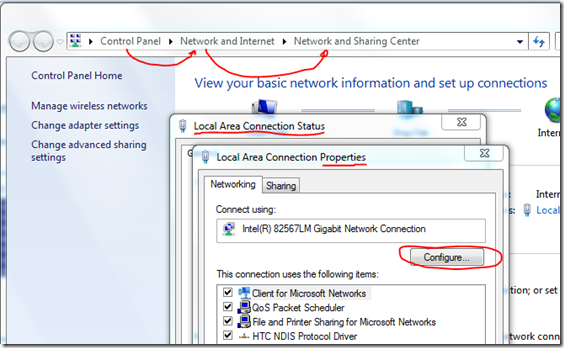
Click the "Configure..." button for your network card (which needs to be Gigabit-capable of course) and find the Jumbo Packet setting in it Advanced tab, as below:
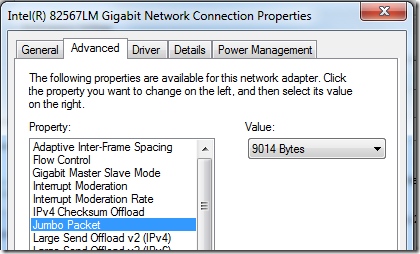
The above setting will probably be disabled by default. Just enable it.
Mac OS X
Open System Preferences and on the Ethernet setting page click the Advanced button and find the Ethernet tab, as below:
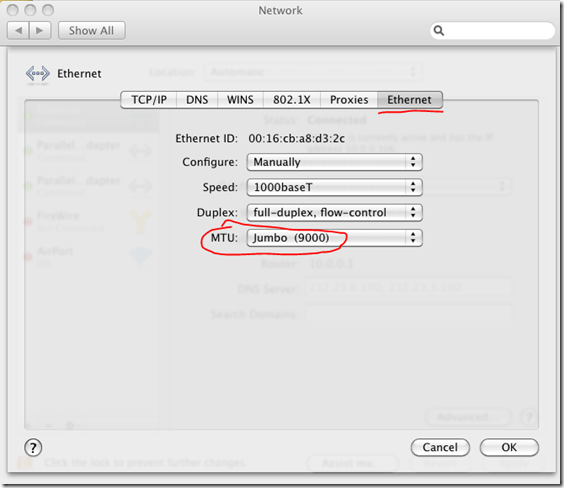
Configure as above and you're good to go.
ReadyNAS
Doing the above changes to your client computers is pointless if the NAS you don't make sure your server/NAS is also jumbo-enabled.
For my ReadyNAS pro I logged in to the Admin website and enabled Jumbo Frames on the Network tab, as below:
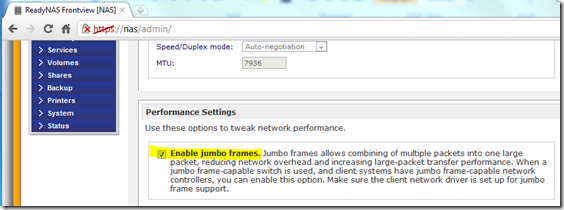
Worth It?
Like an idiot I didn't bother to measure what data transfer rates I was getting before I switched to Gigabit. Since I have though I'm getting ~30MB/s. At least it seems much quicker.
My home network is due for an overhaul soon - I will keep this in mind..
Tx for the tips Jake!
Reply
Thanks Jake - I never knew that.
Reply
Not very obvious is it. You'd think that changing the network gear is all it would take.
This whole exercise has shown me how little I know about networking in general. I can put together a fairly simple soho network, but this last week I had to grapple with the concept of subnet masks. Still don't get that.
Now the new network is working I'm going to leave it well alone.
Reply
Show the rest of this thread
The switch also need to support jumbo frames
Se also:
http://www.smallnetbuilder.com/lanw.. ..tures/30201-need-to-know-jumbo-frames-in-small-networks
Reply
If you really want to know the performance difference, you can turn off Jumbo frames again...
Reply
I was thinking of the benefit of going to Gigabit hardware more than just the switch to jumbo frame, but yeah you're right and I might try that.
Reply
Thanks for sharing Jake:) I'll keep it in mind...
Reply
I wanted to turn on jumbo frames on my ReadyNAS box, but didn't bother because my Netgear router doesn't support them.
I see you've enabled them on your NAS and your computers, but did you have to do anything with your new router or check that it was supported?
Reply
It didn't occur to me until after posting the above that I needed to consider Jumbo Frame support on the switch. It's an unmanaged Netgear switch. According to their support site any with serial numbers starting 1E3, 1R4 or 136 support them. But mine starts with a 2, so I have no idea. Guess the only way to tell is to turn them off on my network card and see if it makes a difference.
Reply
Show the rest of this thread