Quick LotusScript Tip
For most of you Notes developers this might already be second nature. For the rest of you, you need to know about this super-handy trick. You'll wonder how you ever managed without it!
Now that Domino Designer is Eclipse-based you get to use the many code-editing tools that come with all the other Eclipse-based IDEs. One of the things we can now do in DDE is control-click on object in LotusScript code and get taken to their definitions.
As an example, take the OpenLog script library. It refers to a object called stackTrace, as below.
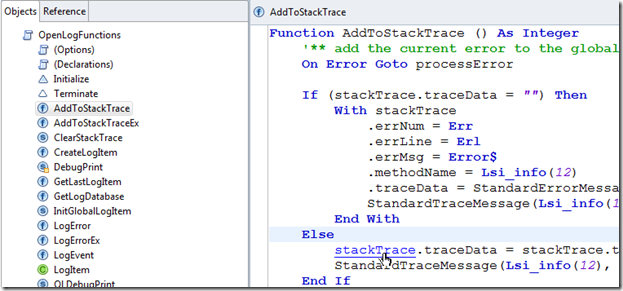
To find out what it is hold down Ctrl key and click it, as above. You get whisked off to the place it was declared:
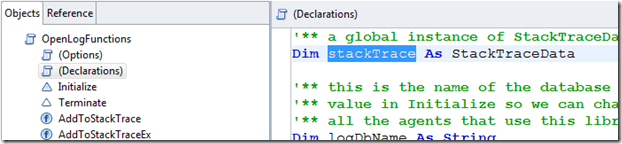
Now you can ctrl-click the class name, as below, to get taken to the definition of the class itself:
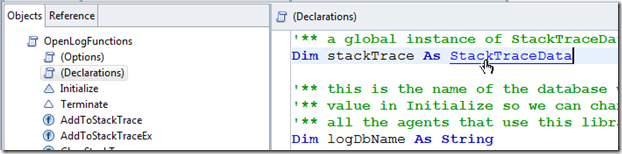
Et voila! You get to see what exactly the "stack trace" object is and how it functions.
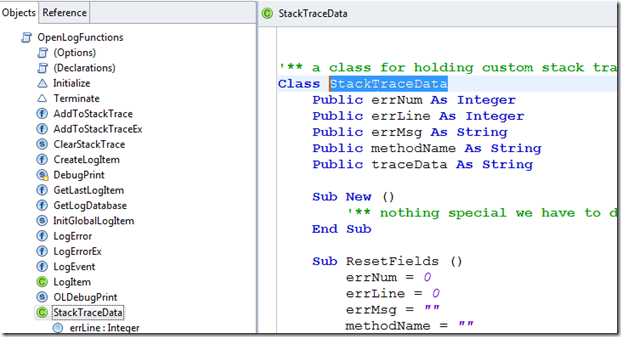
This is one of those tricks I can't live without.
I've just spent a week or so dissecting another developer's code to try and work out how it works (or more often, why it doesn't). This guy loved writing his own classes and spreading them across numerous Script Libraries and he wasn't a fan of commenting his code. The above tip is making it slightly less of a nightmare.
I didn't realise you could do this in designer, although I have been more c sharp orientated for the last 6 months or so and it's something I use a lot in Visual Studio as it's part of the "Productivity Power Tools":
http://visualstudiogallery.msdn.microsoft.com/d0d33361-18e2-46c0-8ff2-4adea1e34fef/
Reply
You can also hover over something and press F3, and hover over an object or method, press F2, it will display the help up for you...useful for remembering parameters or how to construct something.
Reply
Very nice post because just because someone has been developing for years doesn't mean they are familiar with eclipse. This will certainly come in handy because I too have spent hours in a previous developers code like you.
Reply
Good tip! I sometimes wish the DDE would have some of the nice features NetBeans and Eclipse offer. Seems a lot of good ones were disabled. Netbeans has right click options for the same operation but also has the added nicety of highlighting all instances of an object in a script library when you double Click, not to mention refartoring, go to implementation, find uses in whole project, etc. So again, perhaps begging castigation, I stand ready to point out how IBM took something good and nerfed / screwed it up. :-|
Reply
In their defence (never thought I'd say that) and as I see it - LotusScrit isn't a "real" language and so most of these power tools *can't* be applied to it. Perhaps?
Reply
Show the rest of this thread
Ha! Edit: refaCtoring.
Reply
Jake,
My favorite new designer trick is to double click on the tab of the source code I'm working on. This will instantly take the editor to full screen for that tab. Double click on the Tab again, and I'm back to my regular designer perspective.
-- Jeff
Reply
Hehe, I found this one by mistake when I was annoyed that 8.5 designer didn't have the hover-over-pop-out panel on the left hand side like the older versions did. :(
Reply