Making The Most of Smart Phones
While my old HTC Hero was probably considered a "smart phone", it never really felt like one and only ever got used for email and phone. Now that I own a true smartphone (Galaxy S2) I want to force myself in to the habit of making the most of it.
It doesn't matter how many great apps and services you have installed on a phone, unless you get in to the habit of using them they're pointless. As a case in point, take Evernote. It's a brilliant idea - create and sync notes between all your devices. I've known about it for ages, but just never used it.
So I've put the Evernote widget on my S2's homepage (below left). This lets me quickly add a text, photo or voice memo which syncs back to my PC.

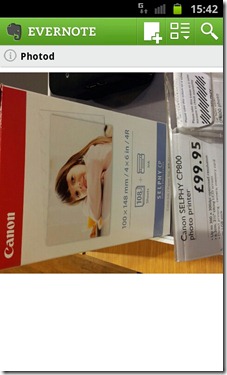
This came in handy last week while walking round John Lewis. I saw an interesting-looking photo printer, so I took a shot of it (above right) to remind me to check the online price (20% less!) and read reviews when I got home.
Evernote is a much better place for this kind of photographic reminder than the camera roll, where it's easily forgotten about.
Really I should just have used Google Goggles to scan the bar code and tell me the online prices there and then, but I didn't want to attract too much attention to myself. Not sure how well shops will take to this new wave of people browsing for things they plan on buying online later?
The Evernote bar on my homepage is a good example of a key difference of Android over iOS - widgets. Here are a few more examples:

The top-most widget lets me quickly toggle things like wifi on and off. There's also the stock ticker that comes with the device. Widgets are one of the reasons I prefer Android.
That said, I do prefer the way iOS just adds all downloaded apps straight to your "desktop". You have to manually add icons to the desktop in Android after downloading.
Anyway, what app-based services do you find the most useful in day-to-day use of a smartphone?
I find Shazam on my iPhone very useful. When ever I hear music on the radio that I like or haven't heard in years, I use Shazam to find out the artist and song title for when I get home. I can then look up the album and purchase from iTunes.
Reply
"That said, I do prefer the way iOS just adds all downloaded apps straight to your 'desktop'. You have to manually add icons to the desktop in Android after downloading."
But if every icon were on your 'desktop', you have exactly the same thing you'll find under the Applications icon.
I compare this to when I install Adobe Reader on my PC. It adds an icon to my desktop without asking. I find that annoying since a) it didn't ask me first and b)I never start reading a PDF by launching Adobe Reader (I double-click on the PDF file itself like I've seen most people do). Given a and b, I immediately delete the icon from my workspace, thinking bad thoughts about Adobe while I do it.
Given that your phone has a fraction of the desktop pixels that your PC does, wouldn't you just want on your desktop the apps you use most?
Reply
But it's all down to personal preference. There's no right or wrong. I just happen to like how iOS adds all icons where you can see them.
Reply
That's valid. But if you had pages of icons on your desktop, how did you quickly get to the apps you use most often?
Reply
Re-arranging them by dragging the important ones to the first page.
In Android, once an app is installed, if I want it on the desktop I have to go through a series of steps to do so. I'd rather it added it and let me choose to remove (which takes one step).
Reply
Show the rest of this thread
ok. On to apps.
I'm a big ToDo list guy and I find the lack of ToDo's in the Android calendar to be really surprising, especially since my gmail account calendar has it (although poorly implemented).
I've gone through a few different apps and the one I'm currently using is Taskos. The Taskos app gets the unique honor of its own page on my Galaxy S desktop. Having its own page lets me see the list without launching the app. The thing I like best is the ability to quickly add something while in the middle of doing something else.
To add something quickly, I scroll to the Taskos page, click on it to launch the app, click on the microphone and say whatever just came to mind, and then click add. I can do the entire process in about 15 seconds even while in the middle of something else. Ten minutes later whatever I said has been added to the Task List in my gmail calendar.
But if you have a ToDo list app that you like better, please share it.
Reply
I've always struggled to get away from my paper-n-pen-based todo list. Sometimes things are better the old-fashioned way
Reply
Show the rest of this thread
Actually it looks like you're using Evernote as your electronic add-on to your paperTodo list.
The only app I've paid for is MLB At Bat 11. In a nutshell, if I can get a cell signal, I can get the audio of any major league baseball game. It's $20 a year and easily worth it to me as an Atlanta Braves fan. There's bound to be an app for whatever sport(s) you're into.
I use the Google Reader app to let check catch up on my RSS feeds (like this blog!) while I have a few minutes to kill.
I don't use it often, but Google Sky Map is awesome.
Reply
I didn't realize Evernote had an Android widget. I DO use the Android app and find it very useful. I'm not so sure I would find that particular widget to be that much of a time saver over just going into the app directly. Evernote also has a Checkbox feature within the notes editor. You can use this to create a ToDo that is synchronized between your smartphone and other Evernote clients. Pretty slick.
I side with Timothy on the uncluttered Android desktop (personal preference of course). The scroller in Apps is fast enough to allow me to quickly locate infrequently used apps. I do put the most frequently used apps on Android desktop and find that operate quick and easy. I like the fact that I can also organize them among the multiple pages and quickly swipe between the pages. One tidbit that escaped my attention in the first few months of Android use was that there is a shortcut to quickly choose between that last 6 applications used and the Task Manger:
- just Press And Hold the HOME button. -
Example: I don't regularly Tweet from my mobile and don't even have my favorite Twitter client on my Android desktop. When attending a conference or off-site meeting, I tend to do the opposite. I start the app once from Applications and then have ready access to it for as long as I'm still actively tweeting.
Back to the ToDo topic, I've recently found NotesF1 http://bit.ly/pYda8m
If you are a Lotus Notes/Traveler user, this is a great way to take those ToDos to your iPhone (Android coming soon I'm told).
Finally, my favorite Android Desktop widget...Google Reader. Sure, there are some things that drive me nuts about the app (both web and mobile) like the awkward support of tags/folders. That said the aggregator works well and everything I do in the web client is reflected on Android. The widget scrolls items I've subscribed to; clicking on any one item launches the full reader.
Reply