A Weekender's Guide To Upgrading To SSD
My new SSD drive arrived late on Friday and I've stole a couple of house here or there over the weekend to build a new laptop. It's Sunday night now and it's about ready for work tomorrow morning. All in it took a lot less time than I'd thought it might.
Here's a very simple guide to what I did:
- Power off your PC and remove the old (spinning disk) hard drive
- Insert new SSD drive and the Windows install DVD
- Boot the PC and install Windows as normal
- Install your essential programs
- Copy over the data and settings for each program from your old hard drive
How you go about copying program data depends on the app in question. For Notes its simply a case of copying over the whole "Notes Data directory". For most other apps it's a case of copying over folders from C:\Users\Jake\AppData\(Local|Roaming) folder to the same location on your new hard drive.
It's a bit hit-n-miss whether or not this approach works. Moving my DropBox folder was a little more hassle, but, in general this is all it takes.
For Visual Studio projects it was a simple case of copying the Projects folder over. Nothing more to it. Surprisingly, moving SQL Server databases over was also a doddle. Just move the MDF files over and then "Attach" them in SQL Server Management Studio.
In lieu of the 2nd HDD caddy I ordered, I use the following to copy files from the old drive:
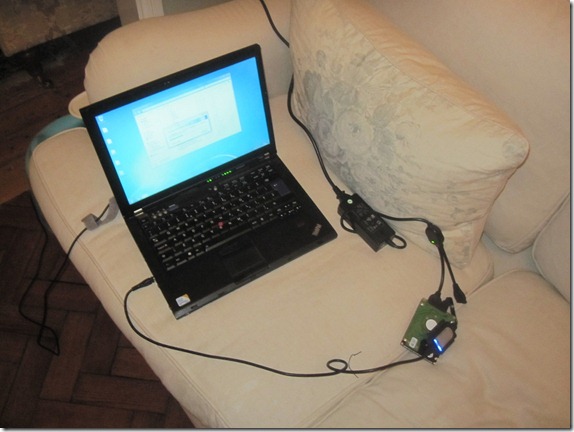
It's a SATA/IDE USB adapter. It comes with a power adapter and a USB-to-SATA/IDE cable. The drive shows up in Explorer just like any other.
For any app that doesn't fit the above model, just remember Google is your friend.
What Was Installed?
Here are the changes to my list of essentials since the last time I did this:
- Windows 7 Ultimate
- Visual Web Developer 2010 Express
- SQL Server Management Studio
- Adobe
Flex Builder 3Flash Builder 4 - Adobe Fireworks CS4
- Windows Live Writer
- 1Password
- FeedDemon 4
- Chrome
- Firefox
3.54 Beta Thunderbird 2.0Postbox 2- Microsoft Office
Enterprise2010 Standard - Skype
AVG FreeMicrosoft Security Essentials (virus protection)- HTTPWatch
- Lotus Notes & Domino Designer 8.5
- ScanEZ
- Sumatra PDF reader
- TextPad 5.3
Picasa 3Windows Live Photo Gallery- Balsamiq Mockups
- FileZilla
- HeidiSQL
- Putty
- DropBox
Those highlighted in yellow are new additions since last time. Those struck-through are ones where I've changed what I use for the same task.
Finally, don't forget to setup Windows Backup on the new machine!!
Was It Worth It?
Was it worth spending so much time and money moving from HDD to SSD? I might have to hold off on that one.
There's no doubting it's fast. But, then I'd expect a newly-built laptop to be fast. Is it noticeably faster? Hmmm. I think so. Windows boots much quicker and apps launch super quick fast. That's for sure. I've not used it for a day's work yet though, so I can't say really.
What I'll do is use it for a couple of days and then swap the hard drive back to the old one and then see if the other seems really slow or not. I'll report back later in the week.
You know if you really want a good comparison, image your new hard drive to the old one. That way you know they are both fresh installs with no real time wasted on reinstalling everything on the old one and not having any unwanted applications running. It wouldn't take half an hour and then you could do some real testing.
I would try it but then I looked up SSD prices!!! OMG!!! While it may pay for itself, I can't justify that much for a drive. I just have to sit back and watch others that can :)
Reply
Good idea. I didn't think of that.
When my caddy arrives I might put both drives in the laptop and copy new one to old. I guess then I can switch which is the master/boot drive in the BIOS and do some comparisons...
Yeah. Prices are shocking. We don't have money to burn at the moment, but I managed to convince myself I should get one "because I'm was worth it". It was a seed I planted in my head ages ago and it kept on growing. I "need" to treat myself to something every now and then and an SSD is a whole lot cheaper than a new laptop.
Will it pay for itself? Good question. It would have to be really fast to pay for itself in terms of accumulated time it saved during the working week.
Reply
You can get a lot if improvement at lesser cost by checking out the momentus Xt series
Reply
80% performance improvement for a fraction of the cost. Impressive option.
Reply