The Last Book I'll Ever Buy
Here's my latest work-area setup:
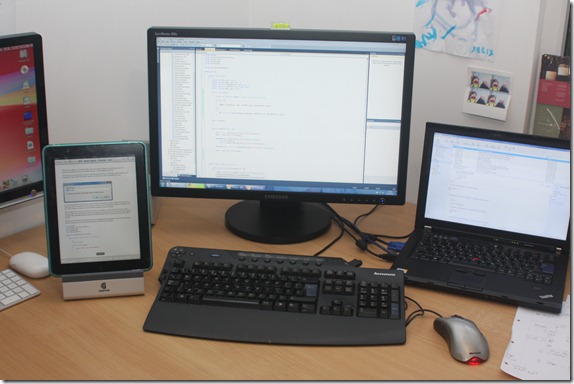
Notice the iPad nestled in there between displays. On it is a PDF being read in iBooks.
I've never liked trying to follow along with a digital book while trying to also write code on the same PC. All that alt-tabbing is too much. In the setup above I am following along to a PDF-based tutorial. After each page I simply use my left hand to swipe to the next page.
The PDF in question is a free download as part of this ASP.NET MVC tutorial. You can download all the code as well as the 160-page PDF. Brilliant. I'm currently dissecting the code as I follow along on the iPad.
It works quite well!
Moving Forward
At first I was resistant to the idea of reading books on the iPad. I assumed that books were just one of those things better left as they are. Then I tried it. Now I love it.
It's been a while since I bought or read a novel. However, I do still buy books on computing. Normally these are limited to O'Reilly books and normally the "nutshell" or "pocket reference" range. Most recently, however, I bought "Code Complete" which is no small book and a significant undertaking to read.
The trouble, for me, with books like this is that it's never there in front of me, nagging me to read it, at the times that I do find myself at a loose end. However, the iPad normally is and it's much easier to think "Ooh, I'll launch iBooks and carry on with Code Complete".
There are many pros to using iBooks over an actual book. It will of course remember which page I'm on. But also, I can read it in bed even after Karen has declared it's lights out time. The only pro to an actual book I can think of is that the battery never dies.
I don't think I'll buy another paper-based book ever again.
But what about the books I do own. Well, all is not lost. As most of what I do own are O'Reilly books I can register ownership of them on their site and get the e-version for $5!
This must work on trust as I tried to register download a book I don't own <slaps wrist> and it let me. Although I do own all the others I registered. Nice move on O'Reilly's part.
Getting PDFs In To iBooks
You don't have to buy books from the iTunes store to read in iBooks!
If you download a PDF or an ePub file you just need to import them in to iTunes. Next time you sync the iPad make sure you select to sync books and they'll appear in iBooks.
I've been asked recently by my accountants whether the iPad is really for business use. Well, yes, it is. Sure I use it for personal stuff too, but same goes for the laptop.
I have a kindle and I'm currently borrowing an iPad from work so I can catch up with some technical book reading.
It's a shame that the Kindle DX isn't available in the UK. The screen of the small Kindle isn't really suitable for technical books with large tables and diagrams. The bigger iPad screen and ease of zoom is just right.
The iPad is a little too much like a monitor to make reading as comfortable as the Kindle but it renders PDF's pretty well.
Either way I prefer reading ebooks on a device that resembles a book than reading using a monitor.
Reply
Jason, from amazon.com.
"Good news. Kindle DX can now be shipped to customers outside the U.S."
And the no additional cost 3G connection is also included.
"No monthly fees, service plans, or hunting for Wi-Fi hotspots. For non-U.S. customers, there are also no additional charges for wireless delivery in or outside your home country."
Reply
If I'm only going to have the book on the iPad for a short time or until I get a chance to Sync my iTunes account I just put the pdf into Dropbox. I can then open it from there.
Reply
The iPad I have has Goodreader installed which has a ton of connectivity options including dropbox....
Reply
I went for the kindle to get the free old classics and to read my technical ebooks. It is nice to have them next to me while coding.
I figure if I'm to get a tablet I want it to be more then a large iTouch. I'll wait for Android Honeycomb to come out.
One note, research found reading does help you go to sleep but not if it's on a lighted screen.
Reply
You can get the free classics on iBooks. Just download the epub file from Google Books (or wherever) and import to iTunes.
Reply
I completely agree with you. I will never ever buy a dead tree book again, unless I absolutely need it and there is no e-book version.
Like you, I just started trying it. And snap, within a few days I was sold. I really don't get all this emotional attachment with physical books. In my context, I actually think the reading experience on the iPad is better than a real book. I dislike bright indoor lighting so with the iPad I do not have to focus so much. I turn the brigthness down to about 25% and there it is, a perfect reading experience. I'm also reading more now, because indeed it is available wherever I go.
Not to mention the instant delivery and generally lower price of eBooks, as well as the lower footprint on natural resources.
Reply
I was on the same boat as yours.
"Never gonna buy another paper book again", after buying my Cocoa and Ruby references.
Then I did it again with another iPhone developer's book.
I have been recently to the hospital for a sudden surgery. I could have been there living with my iPad and reading all the titles I could. But the high percentage of thievery there just got me down to earth and realized it would have been better to ask my wife to bring me the infamous paper book.
So she did, and happily I could read for 4 days without fearing of losing anything.
So , in the end, I found those paper books useful again. I just hope it's the last time...
Reply
And now I've installed the Amazon Kindle App and bought the new XPages book that Ben L (sorry Ben can't spell your last name) has on his Virtual bookstore. Instant download and reading it already. As usual I suspect I've bitten off more than I can chew. :-)
Reply