Is The iPad a Replacement for a Computer
One of the things that struck me about the iPad was the need for a "PC" in order to start it. When I removed it from the box and turned it on I was told to connect it to iTunes via USB.
Once connected to your computer the iPad can find out what Apple account you want to use with it and setup a sync between the devices. If I didn't happen to own a Mac then I'd have been a bit stuck at this point, as there appeared to be no way past this step.
Had I known about this then I might not have recommended one some time back to to a friend-of-a-friend who was looking for "a new laptop" and had a budget of "about 400GBP". After checking he didn't need Office I suggested an iPad and he later bought one. Whether he had a PC in the house or not I don't know.
The likelihood is that he had an old laptop he wanted to replace and with which he activated the iPad. To do it the iPad way and to keep the apps he's bought he'd have to keep the old laptop handy. Whereas I'd imagine his intention would have been to get rid of it.
This stopped my recommending it to my real Dad who has had a play and was suitably impressed (mainly impressed by how much better BBC News app is than Ceefax).
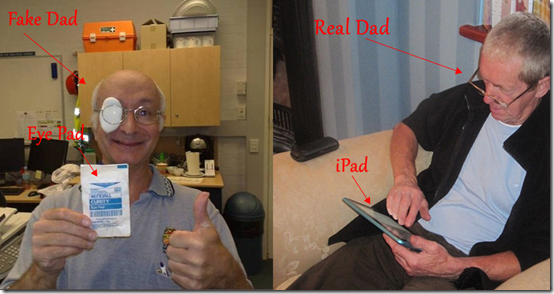
At the moment dad use an out-dated XP desktop PC, use of which is confined to one room in the house - even though he now has wireless broadband. An iPad would be perfect for what he needs. It's just this need for a "real" computer. Does this mean the iPad can never be considered a "real" computer in itself?
I think you only need a 'real' PC when you first configure out of the box and to do any OS updates from Apple (e.g. when the update the iPad to iOS4 later this year). A MS Windows PC is ok for this so long as it has iTunes on it.
Other than that you can access and download apps, films and music direct from the internet if you have an wireless internet connection. So the need for a 'real' PC is limited - perhaps when he comes round to babysit the children he can use one of yours!!
Reply
Why Apple doesn't let you wirelessly set-up an iPad is beyond me. :\ It's a _perfect_ "first computer," other than that. Been wanting to buy one as a present for an older relative -- wish they'd fix the Flash Video incompatibility, first! (I know their stated reasons for not including it, and frankly, think they're crap. :P )
Reply
I'd say it's a real computer in the same way that Compuserve was the real internet.
Fine as long as you're happy to do as you're told the way you're told to do it.
For a lot of people that probably is fine, but it's not really the toy or tool for me.
Reply
I've had my iPad for 6 weeks now. Given that it's a "first generation" iPad here in 2010, I have no complaints at all. It's an amazing accomplishment for Apple.
Did you notice how clean and simple the BBC app is compared to the full BBC web site? Today's web sites feel like a trip to Las Vegas in comparison.
Side note: We rolled out Lotus Traveler this year. When a user's Blackberry is up for renewal we give them a choice of Blackberry or iPhone. And so far every user has switched. iOS has a lot going for it.
Reply
I switched both of parents to iPads. It's the perfect PC for the typical older user. My Dad has even mastered Dragon Dictation for sending emails.
I would think removing the PC requirement would be a must feature for the next version. However, as others mentioned once you get going you don't need access except for upgrades (or backups).
Another note if you are considering a second iPad. You can download the same app from different iPads and not be charged twice, but you can not download music or video again for free (not sure why).
Reply
I just activated mine in Apple Store itself. They are helpful
Reply
I also activated mine in the Apple Store - they where very helpful and it took about 10 seconds. The Apple salesperson even reminded me that I needed a PC to activate it and if he should do it quickly so I could play with my toy :o)
Reply
I bought one and then returned it less than 24 hours later for being, well... a bit rubbish!
The idea was that my wife & I would use it for work type stuff (i.e. word processing, spreadsheets, etc...), emailing, general internet browsing and playing our favorite browser based games.
Playing games was out as it doesn't support java and there were no decent office type apps. In the end we both agreed that it was far too expensive for what it could actually do in practice.
We could both do more with our iPhones than the iPad, so it was returned.
Reply
From what I've read, the iPad is designed and optimized for consuming, not creating. It's good for reading books, magazines, listening to music and watching (HTML5) video sites.
It has some ability for entering text or playing games but it really isn't up to any heavy text editing or graphics manipulation. For the same price or less you can get a net-book that does all of this plus lets you do more creative work.
Reply
Not quite sold on the idea of an iPad. My laptop does everything I need it to do and my phone does almost everything and is really handy to carry around.
Imagine buying a PC only to be told that you need another PC to get it up and running.
The fact that you do need a PC reminds me of the day (a fair number of years ago) when I bought an LS120 SuperDisc (the future of removable media!) to replace the broken 3 1/2 inch floppy drive in my computer. I couldn't install the driver software to get it to work because the software was on floppy disc. Foolishly I had thought that it'd work straight out of the box.
Reply
Question...
Has anyone tried printing from the Ipad yet? The question was raised by a customer looking at integrating Ipad's into their ERP system, but printing was a question asked and since I've not messed with one I couldn't answer right away.
Thanks!
Reply
It's something I've thought about too. From what I've seen so far I don't think you can. Even though I print over IP/network in our house I've not seen any option to print *anything* on iPad. The browser doesn't even have a menu, so it's not even an option. Perhaps some 3rd party apps do but I've not seen anything...
Reply
Show the rest of this thread