Preserving Future Memories
My childhood is well documented thanks to my mum who did a great job of photographing it and keeping chronological albums from birth up to about when we were about 16 or more. It's great that I can I go back to my parent's and look through the albums of memories I'd otherwise have forgotten.
While it was my mum that took on this responsibility in our house it's now down to me to take, store and look after these future memories for not only us, but more importantly, for the kids.
It's not that I mind it, in fact I enjoy taking photos, but I do sometimes worry about how best to preserve these memories. Remember a while back I asked if this hard drive sounded broken. It came out of a friend's external hard drive "backup" and he'd given it to me in desperation as it had all his photos and videos of his son from birth to about 3 years of age. I couldn't do anything with it and he later sent it off to a specialist company who couldn't either.
You can imagine how distraught he must have been to lose all those memories. He now uses a ReadNAS box with RAID, as do I, but is this enough? RAID won't help in a fire or a burglary.
While I could make multiple backups both locally and in the "cloud" I don't think you can beat actual physical photos. Not everything is better on a PC. For me, I don't think you can ever beat an actual book where you can turn real pages!
For the past four years on Mother's Day I've made Karen a photo-book which contains a chronological set of photos looking at the year gone by. Here they all are:
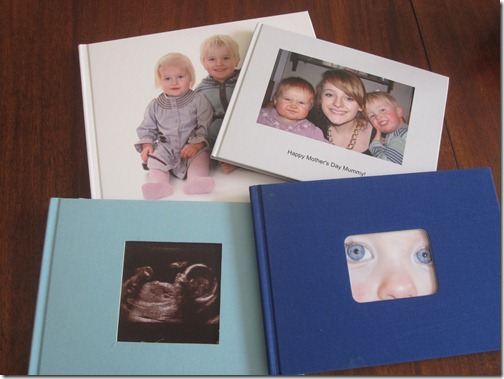
The first is told from Felix's point of view and he goes on to narrate all four of them. The latest is the larger one at the back, in which the last page has all four kids on. Karen finds it hard to keep from crying when she looks through them (as do I) and it's something I want to keep on doing until they're in their late teens.
In lieu of traditional photo albums these books at least give me some peace of mind, that should the worst happen and all photo files are lost, then it's not the end of the world. These books are precious to me and kept well out of reach of the kids who are only allowed to look at them while supervised and with clean fingers.
Look after your photos!
The first three books were printed by Jessops, while this year I tried out Blurb and was very impressed. Although quite expensive (worked out about a pound per page) it's a quality book and the "image wrap" cover is nice and the publishing software easy to use. Blurb deliver world-wide I think. Give them a shot.
Photobooks are great, we've used them for a yearly review for the last few years. Great to look back at over the years.
You might want to try http://www.cewe-photobook.co.uk/ great quality, and very flexible software. Prices are competitive too.
Have to agree, there is something about looking at a physical photo over the one on the computer.
Reply
Jessops switched to using Cewe at some point, so the middle two books above are from Cewe. I might go back to Cewe next year, as they're better value that Blurb although Blurb's are nicer books they're v pricey.
Reply
Hi Jake.
I have always used Photobox for my photobooks and have been very pleased so far. Your books look great.
Richard
Reply
Definitely agree that you need to have a backup strategy for "non-renewables". My take is to always have at least two digital backups, and always one on another location.
I try to follow that strategy for personal photos and such, as for my music and movies, I only keep one backup.
Reply