Designer Infinite Loop Error Message
There I was doing nothing too taxing in Domino Designer when up pops the following dialog.
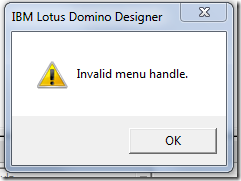
Pressing OK entered me in to an infinite loop, so I had to close Notes from Task Manager, which brought up the Notes' crash manager. What I did then was exercise a little patience. Whereas normally I cancel the crash reporting tool, instead I took you advice from the other day and waited for it to finish. Sure enough there was then no further nagging dialog asking to show me messages until I restarted the PC.
Must remember to always wait for Notes crash reporting to always finish...
You could try running 'nsd -kill' (I created a desktop shortcut for it).
That should get you up and running in no time.
Fred
Reply
Whilst on the subject of NSD, I had to log an SPR with Lotus the other day. The option "-pn <processname>" to get NSD to report on a specific process (for example nbes.exe) is missing. Apparently it's been missing from NSD since about version 7.0.1... and nobody noticed.
If you need to get a special hotfix for whatever version of Domino you are running use SPR#DADS7Z6QUX to request a new version of NSD.
Reply
A small file of 20 kB is permanently on my desktop - called KillNotes.exe... and often in use ;-)
Reply