Kids Sleeping Through. Shame The Laptop Won't.
For the first time in what feels like months both the kids have started sleeping through. In some cruel twist of fate, on the first night they did my laptop decided to wake me up the middle of the night.
Our routine at the moment is to go to bed some time before 11pm and find some boring documentary to watch on the BBC iPlayer. We normally last about half an hour before I put the lid down on the laptop, tuck it under the bed beside me and we both drift off to sleep.
Closing the lid of the laptop puts it to sleep - the little crescent-shaped moon lights up on it (it's a Thinkpad). You'd think it would stay that way until you next opened the lid. Oh no, not this one though. It likes to wake itself up in the middle of the night and then go in hibernation mode. This manifests itself as a loud system beep followed by the iPlayer continuing to play whatever you were watching when you went to sleep.
If you're not expecting it to happen then it can be a bit freaky waking up to strange voices in the room!
Anybody know what power saving setting could trigger this? I really could do with a good night's sleep. Can't remember the last time I did...
Update: Thanks Theo for pointing out the culprit. See below.
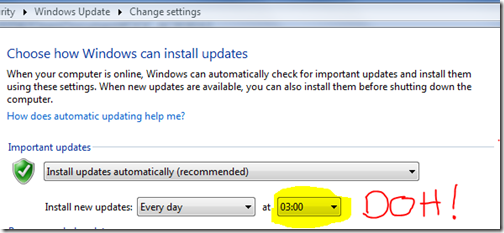
Here's to a good night's sleep tonight...
I think you need to go to Power management settings and disable auto hibernate or something similar.
Vista and 7 have different power profiles for when you're on battery compared to plugged in - in 7 if you left click on the battery icon in the task tray it will tell you which one you're on, and by clicking on More Power Options you can go and change the settings for each profile.
Sneakily for some reason the profile is often set to Balanced by default as a pose to High Performance - thus slowing down your laptop (depending on settings) before you've even started!
I've been caught out by this when I've had my laptop plugged in and wasn't expecting it to do what you've just mentioned...
I used to do exactly the same with a Dell laptop running XP. It is really annoying to be woken up by the laptop deciding to hibernate. I just changed it to hibernate when the lid closed instead of sleeping.
It happened to me too, and I eventually found the culprit:
The default setting for Windows is doing its updates at 3am.
I changed this, and now it doesn't wake up anymore.
Hope this helps.
Talking of strange voices in the room...
I often chat to some friends using Ventrilo, and one day I accidentally left it connected to the server, and switched from headphones back to speakers before going to bed.
The next day the wife got home before I did and got very scared by the "strange voices coming from upstairs"...
Whoops!
Thanks Theo! You saved my sanity.