Essential Software List. Update 2009
Mark Teichman suggested I update my list of essential software, which is probably a good idea. Here in some kind of order is what I've installed on my new T400 since it arrived:
- Windows 7 Ultimate
- Adobe Flex Builder 3 Professional
- Adobe Fireworks CS4
- Lotus Notes & Domino Designer 8.5
- Windows Live Writer
- FeedDemon (RSS reader)
- Google Chrome (now my default browser)
- Firefox 3.5
- Thunderbird 2.0
- Microsoft Office Enterprise (Word, Excel, OneNote only)
- Skype
- AVG Free (virus protection)
- HTTPWatch (browser network sniffing add-on)
- ScanEZ (my can't-live-without-it add-on for Notes)
- Sumatra PDF reader (in place of Adobe's)
- TextPad 5.3
- Picasa 3
- Balsamiq (mockup tool)
All very boring and predictable so far.
There are still a few bits of software from the original list that I've yet to install. Mainly because they're up for review -- do I really need them or is there not something newer and better out there. Up for review currently are:
- Textpad
-
I love TextPad but
it's not been updated for years now, which I guess is the sign of great software, but...Just went to look at the site and low-n-behold it has been updated to v5 after "years" of no updates. Looks like they've added some nice features, so I guess this can be added to the list.I'm eagerly awaiting the release of InType, which seems cool for hand-coders and lovers of Mac's TextMate, but the development seems to be snail's pace...
- ACDSee
-
This is another case of software I've downgraded. Until now I've been "happily" using version 6, although it is now on version 9+ or something, with no obvious sign it's any better.
Although I like ACDSee it does tend to crash a lot. That said I'm not sure I can live without it. It does batch resizing of images and quick editing or individual images that you can't do out the box with Windows.
Anybody know of a better alternative to it?
- ActionOutline
-
I have loved AO since I first used it. It's so simple. It's just a simple text-based note pad really. What makes it so special is the ease of access -- Windows key + A to open and then escape key to save changes and minimise to tray. Bit like a semi-permanent clipboard.
The trouble is it's become more of a dumping ground for ideas, bits of code etc and I rarely use it as a reference place.
- TopStyle
-
I used to love this app, but find I use it less and less. The only time I do use it is when I want to hand code an HTML page and want to use its template as a starting point, which makes it seem like over-kill to install an app for that. Must be able to add templates to TextPad. Surely.
- Smart Capture
-
Taking screenshots is a big part of blogging/running a site like this. I've normally used Smart Capture to take the shot and then Fireworks to blur parts, add highlights etc.
Windows 7 however has a handy little app called Snipping Tool, which lets you do all of that without 3rd party apps.
You can even do "freeform" selections of the screen, whereby you draw the area you want with the mouse, like so:
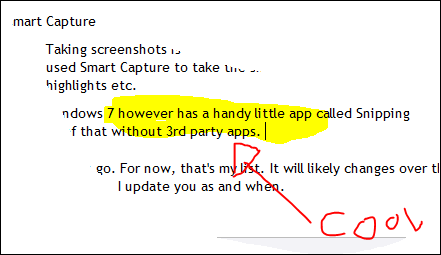
Can't see a way to tie my Print Screen button to the application though, which is a shame.
So, there you go. For now, that's my list. It will likely changes over the following weeks and I'll make sure I update you as and when.
Alternative for ACDSee: Irfanview (http://www.irfanview.com)
Alternative for Smart Capture: Jing (http://www.jingproject.com/)
Alternative for textpad = Notepad ++ http://notepad-plus.sourceforge.net (have a lot of plugins and is very good).
Alternative for ACDsee = FastStone viewer http://www.faststone.org/FSViewerDetail.htm
I've used TextPad for years. You may be interested to note that RIM has it as a corporate standard for all of us who have to go delving into BES log files. There are so many handy plugins for it, as well as language definitions for lotusscript and formula language.
And yes, there are some CSS templates and macros for TextPad.
For image editing I'm using Picasa and I love it! The batch resizing and the "I feel lucky" buttons for some individual photo enhancement are the features I use all the time with great results!
Thanks all!
Thanks Sandra. Evaluating Picassa now on my old laptop and it looks like it fits the bill. Even if it is a bit Googley
Alternative for Smart Capture: Hardcopy
Absolutely top tool
Instead of using PrintScreen button, just add a shortcut key combo to the Windows Snipping Tool shortcut's properties:
CRTL + SHIFT + S for example.
Windows 7? nah... i am done with MS goodwill and lack of credibility. For personal use, and best experience: Apple no doubt. Why would I want to change to Windows 7 when Apple has given me what Apple 7 is giving now 4 years late from Apple?
Robert. I was thinking of doing a "Why I prefer Windows" post at some point, but really don't want to start a pointless flamewar of which is best. The best one is the one you prefer and each to his own. That said, I do find Windows a much more productive environment. I used to prefer the Mac as it was nicer in a UI sense, but Windows 7 might mean I even prefer Windows for that now too. You should look at Windows 7 if you haven't already. it might change your perceptions.
Vista also has the Snipping Tool - it's one of the few good bits!
Wow, ScanEZ looks expensive but cool!
A program I'm getting more and more addicted to is Everything, a desktop search tool that searches the filetable for files:
http://www.voidtools.com/
It's lightweight and incredibly fast :)
Also, I second Notepad++, and its Windows right-click integration and Notepad replacement.
sorry but I can not live without:
GIMP for editing pictures
Aris express for modelling
Windows 7 runs just fine on my Mac Pro ... inside of VirtualBox, free from Sun. (Well, the sound doesn't work but I don't need sound for this.)
I've loaded Notes 8.5 with designer and administrator on it. I'm planning to do Windows video screen captures using ScreenFlow, an OS-X application. It lets me capture the full screen and then zoom in where and when I want after the capture.
Oh yeah, I use Notpad++ because it recognizes every computer language I've ever heard of and it has killer regular expression search-and-replace. I use the RE all the time to take various text lists such as CSV and completely reorganize it.
Too bad it's Windows only. But I do move files between my Mac and PC to use the best tool for the job as needed. (Thank you gigabit Ethernet.)
Notepad++ understands Mac (CR), Unix (LF) and Windows (CR LF) line endings and can convert a whole file with one click.
I use 'SnagIt' for screen capturing (links in with print sceen btn and also can capture long windows by auto scrolling as it captures, pretty cool). It also has a built in batch conversion function.
'e-Text Editor' is my text editor of choice, has great unix-like text selection and modification which makes it pretty unique in the windows marketplace I believe - and it makes making big changes quite simple.
Also agree about ScanEZ, used everyday without fail as is Configurator (search/replace tool) from Teamstudio.
Microsoft Office Picture Manager is also a great alternative to ACDSee
+1 for Notepad++ :-)
I've been using ThumbsPlus from Cerious Software for image management since about 1994.
just installed Everything, great tool. Thanks for that, Bjorn.
Also a real powerful tool: Windows Powershell. A bit cryptic but very cool, use a shell in OO-way + all .NET and COM objects.
Hi Jake,
I use (in place of Adobe´s) the "PDFViewer"
You know ?
http://www.foxitsoftware.com/pdf/reader/
Jake, you have missed Balsamiq which is nice tool for building web sites Napkee a Balsamiq add on will be useful for flex development.
Good point Ramesh. That was in fact installed, but I forgot about it.
I've updated this list now to add Balsamiq and Picasa, which I discovered thanks to Sandra above.
My alternative for notepad is EditPlus.
The main reason I started using it is that you can set up FTP locations in it and then edit files directly on the server. I used it a lot more when I was doing a bit of PHP and of course you need the server to do the work of processing. You can also set up custom templates etc and syntax highlighting.
Alternative image viewer - the excellent faststone image viewer (http://www.faststone.org/)
Alternative text editor - if you use it for programming - JEdit (http://www.jedit.org/)
Thanks for the tip on ActionOutline. I'm using it for two days now, and can't imagine doing without. Helps efficiency a LOT! Another great efficiency helper: ActiveWords
Yes, notepad++ and paint.net for upgraded but lightweight paint app.
Charles will be shocked to know I agree with him ;-) on the choice of thumbnail / image management application. I've been using Thumbs+ since the 16 bit version. It has all the basic functionality I need. The biggest tool for me is the progressive batch processing wizard. Thumbs+ is very much designed for geeks - even has a custom filter editor, which I've never mastered.
Free image manipulation: Paint.net. Haven't found anything easier to use or cheaper (free!) and it produces great .gif and .png output for alpha channel images. I've used it to do photo editing for people around the office... even had one of our sr. developers looking over the presidents shoulder on inauguration day when he was supposedly out sick.
I used to use Edit+, but the latest version has issues with the find and replace for escape character replacements. This, combined with the ability to search across an entire directory for a string to match, was the most powerful feature to me. Lots of people here like UltraEdit and before Edit+ I was a Textpad fan. Will have to try notepad++.
Thanks for putting this list up Jake - good reference as I'm going through and cleaning up my tools and examples today.